
Techno-Galactic Software Observation team, WTC Brussels, June 2017
I am less interested in the critical practice of reflection, of showing once-again that the emperor has no clothes, than in finding a way to diffract critical inquiry in order to make difference patterns in a more worldly way.1
The techno-galactic software survival guide that you are holding right now was collectively produced as an outcome of the Techno-Galactic Software Observatory. This guide proposes several ways to achieve critical distance from the seemingly endless software systems that surround us. It offers practical and fantastical tools for the tactical (mis)use of software, empowering/enabling users to resist embedded paradigms and assumptions. It is a collection of methods for approaching software, experiencing its myths and realities, its risks and benefits.
With the rise of online services, software use has been increasingly knitted into production, while suggesting that these roles constitute separate realms. This has an effect on the way software is used and produced, and radically alters its operative role in society. The shifts ripple across galaxies, through social structures, working conditions and personal relations, resulting in a profusion of apparatuses aspiring to be seamless while optimizing and monetizing individual and collective flows of information in line with the interests of a handful of actors. The diffusion of software services affects the personal, in the form of intensified identity shaping and self-management. It also affects the public, as more and more libraries, universities and public infrastructures as well as the management of public life rely on "solutions" provided by private companies. Centralizing data flows in the clouds, services blur the last traces of the thin line that separates bio- from necro-politics.
Given how fast these changes resonate and reproduce, there is a growing urgency to engage in a critique of software that goes beyond taking a distance, and that deals with the fact that we are inevitably already entangled. How can we interact, intervene, respond and think with software? What approaches can allow us to recognize the agency of different actors, their ways of functioning and their politics? What methods of observation enable critical inquiry and affirmative discord? What techniques can we apply to resurface software where it has melted into the infrastructure and into the everyday? How can we remember that software is always at work, especially where it is designed to disappear into the background?
We took on the term of observation for a number of reasons. We regard observation as a way to approach software, as one way to organize engagement with its implications. Observation, and the enabling of observation through intensive data-centric feedback mechanisms, is part of the cybernetic principles that underpin present day software production. Our aim was to scrutinize this methodology in its many manifestations, including in "observatories" -- high cost infrastructures [testing infrastructures?] of observation troubled by colonial, imperial traditions and their problematic divisions of nature and culture -- with the hope of opening up questions about who gets to observe software (and how) and who is being observed by software (and with what impact)? It is a question of power, one that we answer, at least in part, with critical play.
We adopted the term techno-galactic to match the advertised capability of "scaling up to the universe" that comes in contemporary paradigms of computation, and to address different scales of software communities and related political economies that involve and require observation.
Drawing on theories of software and computation developed in academia and elsewhere, we grounded our methods in hands-on exercises and experiments that you now can try at home. This Guide to Techno-Galactic Software Observation offers methods developed in and inspired by the context of software production, hacker culture, software studies, computer science research, Free Software communities, privacy activism, and artistic practice. It invites you to experiment with ways to stay with the trouble of software.

Techno-Galactic Software Observation team, WTC Brussels, June 2017
In the summer of 2017, around thirty people gathered in Brussels to explore practices of proximate critique with and of software in the context of a worksession entitled "Techno-Galactic Software Observatory"[REF:worksessions]. The worksession called for software-curious people of all kinds to ask questions about software. The intuition behind such a call was that different types of engagement requires a heterogeneous group of participants with different levels of expertise, skill and background. During three sessions of two days, participants collectively inspected the space-time of computation and probed the universe of hardware-software separations through excursions, exercises and conversations. They tried out various perspectives and methods to look at the larger picture of software as a concept, as a practice, and as a set of techniques.
The first two days of The Techno-Galactic Software Observatory included visits to the Musée de l'Informatique Pionnière en Belgique [REF:NAM-IP] in Namur and the Computermuseum KULeuven. In the surrounding of these collections of historical ’numerical artefacts’, we started viewing software in a long-term context. It offered us the occasion to reflect on the conditions of its appearance, and allowed us to take on current-day questions from a genealogical perspective. What is software? How did it appear as a concept, in what industrial and governmental circumstances? What happens to the material conditions of its production (minerals, factory labor, hardware) when it evaporates into a cloud?
The second two days we focused on the space-time dimension of IT development. The way computer programs and operating systems are manufactured changed tremendously through time, and so did its production times and places. From military labs via the mega-corporation cubicles to the open-space freelancer utopia, what ruptures and continuities can be traced in the production, deployment, maintenance and destruction of software? From time-sharing to user-space partitions and containerization, what separations were and are at work? Where and when is software made today?
The last two days at the Techno-galactic software observatory were dedicated to observation and its consequences. The development of software encompasses a series of practices whose evocative names are increasingly familiar: feedback, report, probe, audit, inspect, scan, diagnose, explore, test ... What are the systems of knowledge and power within which these activities take place, and what other types of observation are possible? As a practical set for our investigations, we set up a walk-in clinic on the 25th floor of the World Trade Center, where users and developers could arrive with software-questions of all kinds.
Documenting the path of a Software Curious Person going through the Walk-in Clinic
Do you suffer from the disappearance of your software into the cloud, feel oppressed by unequal user privilege, or experience the torment of software-ransom of any sort? Bring your devices and interfaces to the World Trade Center! With the help of a clear and in-depth session, at the Techno-Galactic Walk-In Clinic we guarantee immediate results. The Walk-In Clinic provides free hands-on observations to software curious people of all kinds. A wide range of professional and amateur practitioners will provide you with Software-as-a-Critique-as-a-Service on the spot. Available services range from immediate interface critique, collaborative code inspection, data dowsing, various forms of network analyses, unusability testing, identification of unknown viruses, risk assessment, opening of black-boxes and more. Free software observations provided. Last intake at 16:45. (invitation to the Walk-In Clinic, June 2017)
On the following pages: Software as a Critique as a Service (SaaCaaS) Directory and intake forms for Software Curious People (SCP).
WARNING
The survival techniques described in
the following guide are to be used at your own risk in case of
emergency regarding software curiosity. The publisher will not
accept any responsability in case of damages caused by misuse,
misundestanding of instruction or lack of curiosity. By trying the
action exposed in the guide, you accept the responsability of
loosing data or altering hardware, including hard disks, usb key,
cloud storage, screens by throwing them on the floor, or even when
falling on the floor with your laptop by tangling your feet in an
entanglement of cables. No arms have been done to human, animal,
computers or plants while creating the guide. No firearms or any
kind of weapon is needed in order to survive software.
Just a little bit of patience.
Software observation survival stresses
Physical fitness plays a great part of software observation. Be fit or CTRL-Quit.
When trying to observe software you might experience stresses as such :
Can you cope with software ? You have to.
See also: http://observatory.constantvzw.org/etherdump/toc.md.diff.htmlour methods for observation, like mapping, come with their luggage.
This can be done by identifying one or more computer museums and visit them with little time in-between. Visiting a friend with a large basement and lots of left-over computer equipment can help. Seeing and possibly touching hardware from different contexts (state-administration, business, research, ...), periods of time, cultural contexts (California, Germany, French-speaking Belgium) and price ranges allows you to sense the interactions between hardware and software development.
When: Urgency: Note: It's a perfect way to hear people speak about the objects and their contexts, how they worked or not and how objects are linked one with another. It's also showing economic and cultural aspects of softwares. Warning: DO NOT FOLD, SPINDLE OR MUTILATEAt one point during the demonstration of a Bull computer, the guide revealed the system's "software" -- a suitcase sized module with dozens of patch cords. She made the comment that the term "spaghetti code" (a derogatory expression about early code usign many "GOTO" statments) had its origin in this physical arrangement of code as patchings.
Preserving old hardware in order to observe physical manifestation of software. See software here : we did experienced the incredible possibility of actually touching software.
Playing with the binary. Bull cards. Happy operator! Punch card plays. "The highlight of the collection is to revive a real punch card workshop of the 1960s."
Collection de la Maison des Écritures d'Informatique &
Bible, Maredsous
The particularity of the collection lies in the fact that it's the
conservation of multiple stages of life of a software since its
initial computerization until today. The idea of introducing
informatics into the work of working with/on the Bible (versions in
Hebrew, Greek, Latin, and French) dates back to 1971, via punch
card recordings and their memorization on magnetic tape. Then came
the step of analyzing texts using computers.
Jean Heuns has been collecting servers, calculators, softwares, magnetic tapes hard disks for xxx years. Found an agreement for them to be displayed in the department hallways. Department of Computer sciences - Kul Leuven.
[interview transcription goes here]
See also: Source: Method: Ask several people from different fields and age-groups the same question: "What is software?" Remember: The answers to this question will vary depending on who is asking it to who. What: By paying close attention to the answers, and possibly logging them, observations on the ambiguous place and nature of software can be made. How: When: Urgency: Note: Warning: Example:Examples:
Jean Huens (system administrator at the department of Computer Science, KULeuven): "It is difficult to answer the question 'what is software', but I know what is good software"
Thomas Cnudde (hardware designer at ESAT - COSIC, Computer Security and Industrial Cryptography, KULeuven): "Software is a list of sequential instructions! Hardware for me is made of silicon, software a sequence of bits in a file. But naturally I am biased: I'm a hardware designer so I like to consider it as unique and special".
Amal Mahious (Director of NAM-IP, Namur): "This, you have to ask the specialists."
*what is software? --the unix filesystem says: it's a file ----what is a file? ----in the filesystem, if you ask xxd: ------ it's a set of hexadecimal bytes -------what is hexadecimal bytes? ------ -b it's a set of binary 01s ----if you ask objdump -------it's a set of instructions --side channel researching also says: ----it's a set of instructions --the computer glossary says: ----it's a computer's programs, plus the procedure for their use http://etherbox.local/home/pi/video/A_Computer_Glossary.webm#t=02:26 ------ a computer's programs is a set of instrutions for performing computer operations Source Pad on fileflowchart.raw.html
To answer the question "what is software" depends on the situation, goal, time, and other contextual influences. Source: Pad on Multiple Software Axes
See also: http://pad.constantvzw.org/p/observatory.guide.everyonescp Source: Method: FMEM and /DEV/MEM What: Different ways of exploring your memory (RAM). Because in unix everything is a file, you can access your memory as if it were a file. When: Urgency: To try and observe the operational level of software, getting closer to the workings, the instruction-being of an executable/executing file, the way it is when it is loaded into memory rather than when it sits in the harddisk Remember: In Unix-like operating systems, a device file or special file is an interface for a device driver that appears in a file system as if it were an ordinary file. In the early days you could fully access your memory via the memory device (/dev/mem) but over time the access was more and more restricted in order to avoid malicious processes to directly access the kernel memory. The kernel option CONFIG_STRICT_DEVMEM was introduced in kernel version 2.6 and upper (2.6.36–2.6.39, 3.0–3.8, 3.8+HEAD). So you'll need to use the Linux kernel module fmem: this module creates /dev/fmem device, that can be used for accessing physical memory without the limits of /dev/mem (1MB/1GB, depending on distribution). How:/dev/mem tools to explore processes stored in the memory
ps ax | grep process cd /proc/numberoftheprocess cat maps --> check what it is using
The proc filesystem is a pseudo-filesystem which provides an interface to kernel data structures. It is commonly mounted at /proc. Most of it is read-only, but some files allow kernel variables to be changed.
dump to a file-->change something in the file-->dump new to a file-->diff oldfile newfile
"where am i?"
to find read/write memory addresses of a certain process awk -F "-| " '$3 ~ /rw/ { print $1 " " $2}' /proc/PID/maps
take the range and drop it to hexdump sudo dd if=/dev/mem bs=1 skip=$(( 16#b7526000 - 1 )) \ count=$(( 16#b7528000 - 16#7b7526000 + 1)) | hexdump -C
Besides opening the memory dump with an hex editor you can also try and explore it with other tools or devices. You can open it as a raw image, you can play it as a sound or perhaps send it directly to your frame-buffer device (/dev/fb0). Warning: Although your memory may look like/sound like/read like gibberish, it may contain sensitive information about you and your computer!
Example: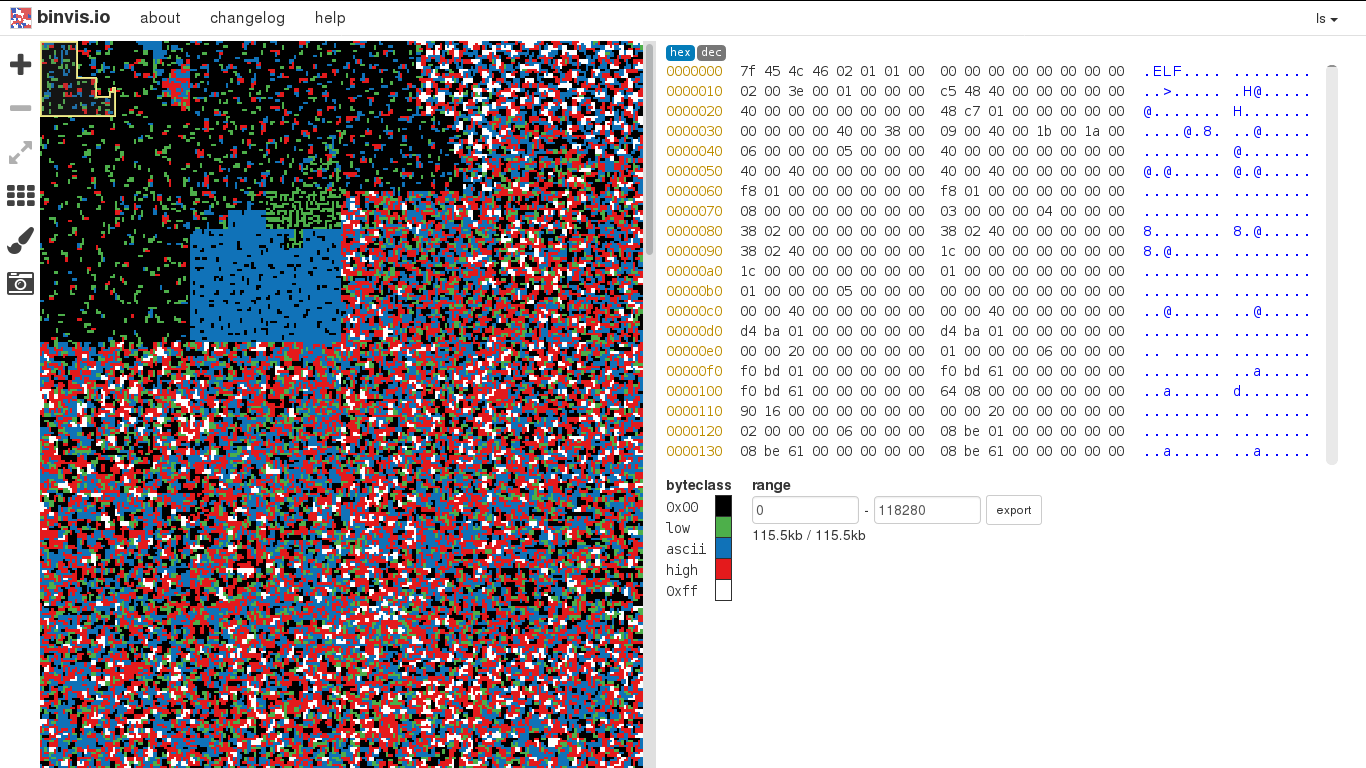
First start the fmem kernel module in both computers:
sudo sh fmem/run.sh
Then load part of your computer memory into the other computer via dd and ssh:
dd if=/dev/fmem bs=1 skip=1000000 count=1000 | ssh user@othercomputer dd of=/dev/fmem
Or viceversa, load part of another computer's memory into yours:
ssh user@othercomputer dd if=/dev/fmem bs=1 skip=1000000 count=1000 | dd of=/dev/fmem
Or even, exchange memory between two other computers:
ssh user@firstcomputer dd if=/dev/fmem bs=1 skip=1000000 count=1000 | ssh user@secondcomputer dd of=/dev/fmem
pan/monopsychism: (aquinas famously opposed averroes..who's philosophy can be interpreted as monopsychist)
shared memory
copying the same memory to different computers
https://en.wikipedia.org/wiki/Reflection_%28computer_programming%29
it could cut through the memory like a worm
or it could go through the memory of different computers one after the other and take and leave something there
Source: etherpad snippets, code speculationThe Technogalactic Software Observatory – Comfortable silence, one way mirrors
A drinking fountain and screens of one-way mirrors as part of the work session The Technogalactic Software Observatory organised by Constant.
For the past 100 years the western ideal of a corporate landscape has been has been moving like a pendulum, oscillating between grids of cubicles and organic, open landscapes, in a near to perfect 25-year rhythm. These days the changes in office organisation is supplemented by sound design, in corporate settings mostly to create comfortable silence. Increase the sound and the space becomes more intimate, the person on the table next to you can not immediately hear what you are saying. It seems that actual silence in public and corporate spaces has not been sought after since the start of the 20th century. Actual silence is not at the moment considered comfortable. One of the visible symptoms of our desire to take the edge off the silence is to be observed through the appearance of fountains in public space. The fountains purpose being to give off neutral sound, like white noise without the negative connotations. However as a sound engineer's definition of noise is unwanted sound that all depends on ones personal relation to the sound of dripping water.
This means that there needs to be a consistent inoffensiveness to create comfortable silence.
In corporate architecture the arrival of glass buildings were originally seen as a symbol of transparency, especially loved by governmental buildings. Yet the reflectiveness of this shiny surface once combined with strong light – known as the treason of the glass – was only completely embraced at the invention of one-way-mirror foil. And it was the corporate business-world that would come to be known for their reflective glass skyscrapers. As the foil reacts to light, it appears transparent to someone standing in the dark, while leaving the side with the most light with an opaque surface. Using this foil as room dividers in a room with a changing light, what is hidden or visible will vary throughout the day. So will the need for comfortable silence.
Disclaimer :
Similar to the last 100 years of western office organisation,
this fountain only has two modes:
on or off
If it is on it also offers two options
cold water and hot water
This fountain has been tampered with and has not in any way been approved by a proffesional fountain cleaner. I do urge you to consider this before you take the decision to drink from the fountain.
Should you chose to drink from the fountain, then I urge you to write your name on your cup, in the designated area, for a customised experience of my care for you.
I do want you to be comfortable.
http://observatory.constantvzw.org/documents/mia/mia6.gif http://observatory.constantvzw.org/documents/mia/FullSizeRender%2811%29.jpg http://observatory.constantvzw.org/documents/mia/IMG_5695.JPG http://observatory.constantvzw.org/documents/mia/IMG_5698.JPG
See also: Source: Mia Melvaer Method: Create "nannyware": Software that observes and addresses the user Remember: What: Nannyware is software meant to protect users while limiting their space of activity. It is software that passive-aggressively suggests or enforces some kind of discipline. In other words, create a form of parental control extended to adults by means of user experience / user interfaces.Nannyware is a form of Content-control software: software designed to restrict or control the content a reader is authorised to access, especially when utilised to restrict material delivered over the Internet via the Web, e-mail, or other means. Content-control software determines what content will be available or be blocked.
How: [...Restrictions] can be applied at various levels: a government can attempt to apply them nationwide (see Internet censorship), or they can, for example, be applied by an ISP to its clients, by an employer to its personnel, by a school to its students, by a library to its visitors, by a parent to a child's computer, or by an individual user to his or her own computer. ( source: https://en.wikipedia.org/wiki/Content-control_software ) When: Urgency: As with all new lifestyle technologies that come along, in the beginning there is also some chaos until their impact can be assessed and rules put in place to bring order and respect to their implementation and use in society. When the automobile first came into being there was much confusion regarding who had the right of way, the horse or the car. There were no paved roads, speed limits, stop signs, or any other traffic rules. Many lives were lost and much property was destroyed as a result. Over time, government and society developed written and unwritten rules as to the proper use of the car. (source: https://www.netnanny.com/products/netnanny/protecting-your-family/ ) Note: Warning: Disadvantages of explicit proxy deployment include a user's ability to alter an individual client configuration and bypass the proxy. To counter this, you can configure the firewall to allow client traffic to proceed only through the proxy. Note that this type of firewall blocking may result in some applications not working properly. ( from: https://web.archive.org/web/20120418150020/http://www.websense.com/content/support/library/web/v75/wcg_deploy/WCG_Deploy.1.3.aspx ) Example: The main problem here is that the settings that are required are different from person to person. For example, I use workrave with a 25 second micropause every two and a half minute, and a 10 minute restbreak every 20 minutes. I need these frequent breaks, because I'm recovering from RSI. And as I recover, I change the settings to fewer breaks. If you have never had any problem at all (using the computer, that is), then you may want much fewer breaks, say 10 seconds micropause every 10 minutes, and a 5 minute restbreak every hour. It is very hard to give proper guidelines here. My best advice is to play around and see what works for you. Which settings "feel right". Basically, that's how Workrave's defaults evolve. (from http://www.workrave.org/documentation/faq/ )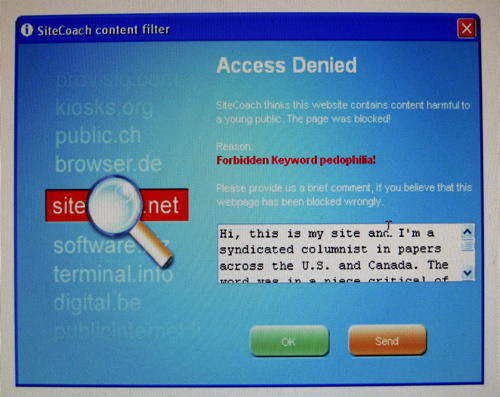
Content-control software
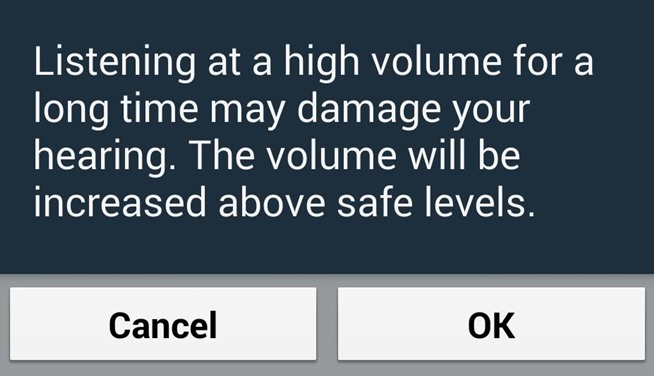
A "nudge" from your music player
![Emphasis on the body] (http://classicallytrained.net/wp-content/uploads/2014/10/take-a-break.jpg)
![Slack is trying to be my friend but it's more like a slightly insensitive and slightly bossy acquaintance.] (https://pbs.twimg.com/media/CuZLgV4XgAAYexX.jpg)
Facebook is working on an app to stop you from drunk-posting "Yann LeCun, who overseas the lab, told Wired magazine that the program would be like someone asking you, 'Uh, this is being posted publicly. Are you sure you want your boss and your mother to see this?'"
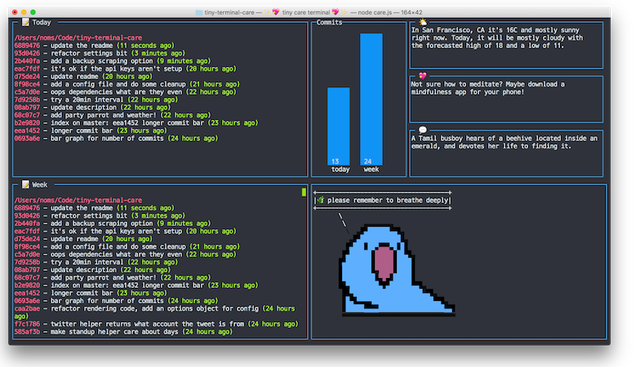
This Terminal Dashboard Reminds You to Take a Break When You're Lost Deep Inside the Command Line

<!DOCTYPE html PUBLIC "-//W3C//DTD XHTML 1.0
Transitional//EN"
"http://www.w3.org/TR/xhtml1/DTD/xhtml1-transitional.dtd">
<html xmlns="http://www.w3.org/1999/xhtml"> <head>
<meta http-equiv="Content-Type" content="text/html;
charset=utf-8" /> <meta http-equiv="Content-Style-Type"
content="text/css" /> <meta name="generator" content="pandoc"
/> <title></title> <style
type="text/css">code{white-space: pre;}</style> <link
rel="stylesheet" href="/home/pi/include/markdownpad.css"
type="text/css" /> </head> <body> <h1
id="ends-of-time">ends of time</h1>
<p>https://en.wikipedia.org/wiki/Year_2038_problem</p>
<p>Exact moment of the epoch: 03:14:07 UTC on 19 January
2038</p> <h2 id="commands">commands</h2>
<p>local UNIX time of this machine date +%s</p>
<p>UNIX time + 1 echo $((<code>date +%s</code> +1
))</p> <h2 id="goodbye-unix-time">goodbye unix
time</h2> <pre><code>while : do sleep 1 figlet
$((2147483647 - date +%s))
done</code></pre> <h1
id="sundial-time-protocol-group-tweaks">Sundial Time Protocol
Group tweaks</h1> <pre><code>printf 'Current Time
in Millennium Unix Time: ' printf $((2147483647 - date
+%s)) echo sleep 2 echo $((cat
ends-of-times/idletime + 2)) > ends-of-times/idletime
idletime=cat ends-of-times/idletime echo figlet "Thank
you for having donated 2 seconds to our ${idletime} seconds of
collective SSH pause " echo echo</code></pre>
</body> </html>
Example of a quine (Python). When executed it outputs the same text as the source:
s = 's = %r\nprint(s%%s)'
print(s%s)
Example of a oneline unibash/etherpad quine, created during relearn 2017:
Warning:The encounter with quines may deeply affect you. You may want to write one and get lost in trying to make an ever shorter and more elegant one. You may also take quines as point of departure or limit-ideas for exploring software dualisms.
"A quine is without why. It prints because it prints. It pays no attention to itself, nor does it asks whether anyone sees it." "Aquine is aquine is aquine. " Aquine is not a quine This is not aquine
Remember: Although seemingly absolutely useless, quines can be used as exploits.Exploring boundaries/tensions
databases treat their content as data (database punctualization) some exploits manage to include operations in a database
See also: http://pad.constantvzw.org/p/observatory.guide.monopsychism Source: Part of Aquine, a discussion of and research into dualism in software http://observatory.constantvzw.org/etherdump/auqinas.diff.html Method: Glossaries as an exercise Remember: What: How: When: Urgency: Note: Warning: Example: See also: Source: Method: Adding qualifiers (secure, bad, bourgeois, queer...) Remember: What: Bringing a moral, ethical, or otherwise evaluative/adjectival/validating lens: "This morning, Jan had difficulties to answer the question "what is software", but he said that he could answer the question "what is good software". What is good software? How: The more adjectives, the easier the answering? When: Urgency: Note: A qualifier like "good", "bad", "spy", "queer", "proletarian", "bourgeisoie" can help narrow down definitions." Warning: Example: See also: Source: http://observatory.constantvzw.org/etherdump/multiple-software-axes.html Method: Searching "software" through software What: A quick way to sense the ambiguity of the term 'software', is to go through the manual files on your hard drive and observe in which cases is the term used. How: command-line oneliner Why: : Software is a polymorphic term that take different meanings and comes with different assumptions for the different agents involved in its production, usage and all other forms of encounter and subjection. From the situated point of view of the software present on your machine, when and why does software call itself as such? Example:so software exists only outside your computer? only in general terms? checking for the word software in all man pages:
grep -nr software /usr/local/man
!!!!
software appears only in terms of license:
This program is free software
This software is copyright (c)
we don't run software..we still run programs
nevertheless software is everywhere
This method was used to address each of the visitors at the Technogalactic Walk-in Clinic.
See also: Source:Strategy: Case study
Tool: Qualitative interview
What follows is an example of a possible diagnostic questionnaire.
What to expect You will obtain a cartography of software users profiles. It will help you to shape your own relation to software. You will be able to construct your own taxonomy and classifcation of software users that is needed in order to find a means of rescue in case of a software catastrophy.
"I did not own a computer personally until very very late as I did not enjoy gaming as a kid or had interest in spending much time behind PC beyond work (and work computer). My first was hence I think in 2005 and it was a SGI workstation that was the computer of the year 2000 (cost 10.000USD) and I got it for around 300USD. Proprietary drivers for unified graphics+RAM were never released, so it remained a software dead-end in gorgeous blue curved chassis http://www.sgidepot.co.uk/sgidepot/pics/vwdocs.jpg"
"I payed/purchased software only twice in my life (totalling less then 25eur), as I could access most commercial software as widely pirated in Balkans and later had more passion for FLOSS anyway, this made me relate to software as material to exchange and work it, rather than commodity goods I could or not afford."
"I did it as both of those apps were niche products in early beta (one was Jeeper Elvis, real-time-non-linear-video-editor for BeOS) that failed to reach market, but I think I would likely do it again and only in that mode (supporting the bleeding edge and off-stream work), but maybe with more than 25eur."
"I would spend most of 80s ignoring computers, 90ties figuring out software from high-end to low-end, starting with OSF/DecAlpha and SunOS, than IRIX and MacOS, finally Win 95/98 SE, that permanently pushed me into niches (of montly LINUX distro install fests, or even QNX/Solaris experiments and finally BeOS use)."
"I got used to websurfing in more than 15 windows on UNIX systems and never got used to less than that ever since, furthermore with addition of more browser options this number only multiplied (always wondered if my first system was Windows 3.11 - would I be a more focused person and how would that form my relations to browser windows>tabs)."
"I signed one NDA contract in person on the paper and with ink on a rainy day while stopping of at trainstaion in north Germany for the software that was later to be pulled out of market due to problematic licencing agreement (intuitivly I knew it was wrong) - it had too much unprofessional pixeleted edges in its graphics.
"I got one feature request implemented by a prominent dating website (to search profiles by language they speak), however I was never publicly acknowledged (though I tried to make use of it few times), that made our relations feel a bit exploitative and underappreciated. "
"my only two attempts to get into the software company failed as they insisted on full time commitments. Later I found out ones were intimidated in interview and other gave it to a person that negotiated to work part time with friend! My relation to professionalism is likely equally complex and pervert as one to the software."
...ww.AsExperiencedAdventerousUSER - experiments with software every two days as she uses FLOSS and Gnu/Linux, cares the most for maliabity of the software - as a result she has big expectations of flexibility even in software category which is quite conventional and stability focused like file-hosting.
...ww.AsAnInevstorInSoftware - paid compiled version of FLOSS audio software 5 years ago as she is supportive of economy and work around production, maintainance and support, but she also used closed hardware/software where she had to agree on licences she finds unfair, but then she was hacking it in order to use it as an expert - when she had time.
...ww.AsCommunicationSoftwareUSER - she is not using commercial social networks, so she is very concious of information transfers and time relations, but has no strong media/format/design focus.
Q: What is your first recollection of software use?
A: ms dos in 1990 at school _ i was 15 or 16. oh no 12. Basic in
1986.
Q: What are the emotions related to this use?
A: fun. i'm good at this. empowering
Q: How often do / when did you last purchase software or pay for
a software service?
A: I paid for ardour five years ago. I paid the developper
directly. For the compiled version. I paid for the service. I pay
for my website and email service at domaine public.
Q: What kind of user would you say you are?
A: An experienced user drawing out the line. I don't behave.
Q: Is there a link between this and your issue?
A: Even if it's been F/LOSS there is a lot of decision power in my
package.
Q: What is your most frequently used type of software?
A: Web browser. email. firefox & thunderbird
Q: How often do you install/experiment/learn new software?
A: Every two days. I reinstall all the time. my old lts system
died. stop being supported last april. It was linux mint
something.
Q: Do you know about scripting?
A: I do automating scripts for any operation i have to doi several
times like format conversion.
Q: Can you talk about your most technical encounter with your
computer / telephone?
A: I've tried to root it. but i didn't succeed.
Q: How much time do you wish to spend on such activities like
hacking, rooting your device?
A: hours. you should take your time
Q: Did you ever sign licence agreement you were not agree with?
How does that affect you?
A: This is the first thing your when you have a phone. it's obey or
die.
Q: What is the software feature you care for the most?
A: malleability. different ways to approach a problem, a challenge,
an issue.
Q: Do you use any free software?
A: yes. there maybe are some proprietary drivers.
Q: Do you remember your first attempt at using free software and
how did that make you feel?
A: Yes i installed my dual boot in ... 10 years ago. scared and
powerful.
Q: Do you use one of this software service: facebook, dating app
(grindr of sort), twitter, instagram or equivalent?
A: Google, gmail that's it
Q: Can you talk about your favorite apps or webtools that you
use regularly?
A: Music player. vanilla music and f-droid. browser. I pay
attention to clearing my history, no cookies. I also have
iceweasel. Https by default. Even though i have nothing to
hide.
Q: What stories around contracts and administration in relation
to your software internet or computer?
A: Nothing comes to my mind. i'm not allowed to do, to install on
phone. When it's an old phone, there is nothing left that is
working you have to do it.
Q: How does software help you shape your relations with other
people?
A: It's a hard question. if it's communication software of course
it's it's nature to be related to other people.there is an
expectency of immediate reply, of information transfer...It's
troubling your relation with people in certain situations.
Q: From which countries does your softwares live / is coming
from? How do you feel about that?
A: i think i chose the netherlands as a miror. you are hoping to
reflect well in this miror.
Q: Have you ever read a terms of software service; one that is
not targeting the American market?
A: i have read them. no.
http://observatory.constantvzw.org/etherdump/SCP.see.html http://observatory.constantvzw.org/etherdump/SCP.ayanoa.html http://observatory.constantvzw.org/etherdump/SCP.wendy.html This method was developed by The RSOC Group.
Method: Agile Sun Salutation Remember:What: You will be observing yourself How: Scrum is a framework for managing software development. It is designed for teams of three to nine developers who break their work into actions that can be completed within fixed duration cycles (called "sprints"), track progress and re-plan in daily 15-minute stand-up meetings, and collaborate to deliver workable software every sprint. Approaches to coordinating the work of multiple scrum teams in larger organizations include Large-Scale Scrum, Scaled Agile Framework (SAFe) and Scrum of Scrums, among others. ( from: https://en.wikipedia.org/wiki/Scrum_(software_development) ) When: Anywhere where it’s possible to lie on the floor Urgency: Using Agile software development methods to develop a new path into your professional and personal life towards creativity, focus and health. Note: Warning:Agile software development describes a set of values and principles for software development under which requirements and solutions evolve through the collaborative effort of self-organizing cross-functional teams. It advocates adaptive planning, evolutionary development, early delivery, and continuous improvement, and it encourages rapid and flexible response to change. These principles support the definition and continuing evolution of many software development methods. Source: https://en.wikipedia.org/wiki/Agile_software_development
The agile movement is in some ways a bit like a teenager: very self-conscious, checking constantly its appearance in a mirror, accepting few criticisms, only interested in being with its peers, rejecting en bloc all wisdom from the past, just because it is from the past, adopting fads and new jargon, at times cocky and arrogant. But I have no doubts that it will mature further, become more open to the outside world, more reflective, and also therefore more effective. —?Kruchten, Philippe (2011-06-20). "Agile's Teenage Crisis?". InfoQ. ( from https://en.wikipedia.org/wiki/Agile_software_development#Criticism )
Example:Hello and welcome to the presentation of the agile yoga methodology. I am Allegra, and today I'm going to be your personal guide to YOGA, an acronym for why organize? Go agile! I'll be part of your team today and we'll do a few exercises together as an introduction to a new path into your professional and personal life towards creativity, focus and health.
A few months ago, I was stressed, overwhelmed with my work, feeling alone, inadequate, but since I started practicing agile yoga, I feel more productive. I have many clients as an agile yoga coach, and I've seen new creative business opportunities coming to me as a software developer.
For this first experience with the agile yoga method and before we do physical exercises together, I would like to invite you to close your eyes. Make yourself comfortable, lying on the floor, or sitting with your back on the wall. Close your eyes, relax. Get comfortable. Feel the weight of your body on the floor or on the wall. Relax.
Leave your troubles at the door. Right now, you are not procrastinating, you are having a meeting at the <SAY THE NAME OF YOUR LOCATION HERE>, a professional building dedicated to business, you are meeting yourself, you are your own business partner, you are one. You are building your future.
You are in a room standing with your team, a group of lean programmers. You are watching a white board together. You are starting your day, a very productive day as you are preparing to run a sprint together. Now you turn towards each other, making a scrum with your team, you breathe together, slowly, inhaling and exhaling together, slowly, feeling the air in and out of your body. Now you all turn towards the sun to prepare to do your ASSanas, the agile Sun Salutations or ASS with the team dedicated ASS Master. She's guiding you. You start with Namaskar, the Salute. your palms joined together, in prayer pose. you all reflect on the first principle of the agile manifesto. your highest priority is to satisfy the customer through early and continuous delivery of valuable software.
Next pose, is Ardha Chandrasana or (Half Moon Pose). With a deep inhalation, you raise both arms above your head and tilt slightly backward arching your back. you welcome changing requirements, even late in development. Agile processes harness change for the customer's competitive advantage. then you all do Padangusthasana (Hand to Foot Pose). With a deep exhalation, you bend forward and touch the mat, both palms in line with your feet, forehead touching your knees. you deliver working software frequently.
Surya Darshan (Sun Sight Pose). With a deep inhalation, you take your right leg away from your body, in a big backward step. Both your hands are firmly planted on your mat, your left foot between your hands. you work daily throughout the project, business people and developers together. now, you're flowing into Purvottanasana (Inclined Plane) with a deep inhalation by taking your right leg away from your body, in a big backward step. Both your hands are firmly planted on your mat, your left foot between your hands. you build projects around motivated individuals. you give them the environment and support they need, and you trust them to get the job done.
You're in Adho Mukha Svanasana (Downward Facing Dog Pose). With a deep exhalation, you shove your hips and butt up towards the ceiling, forming an upward arch. Your arms are straight and aligned with your head. The most efficient and effective method of conveying information to and within a development team is face-to-face conversation.
Then, Sashtang Dandawat (Forehead, Chest, Knee to Floor Pose). With a deep exhalation, you lower your body down till your forehead, chest, knees, hands and feet are touching the mat, your butt tilted up. Working software is the primary measure of progress.
Next is Bhujangasana (Cobra Pose). With a deep inhalation, you slowly snake forward till your head is up, your back arched concave, as much as possible. Agile processes promote sustainable development. You are all maintaining a constant pace indefinitely, sponsors, developers, and users together.
Now back into Adho Mukha Svanasana (Downward Facing Dog Pose). Continuous attention to technical excellence and good design enhances agility.
And then again to Surya Darshan (Sun Sight Pose). Simplicity--the art of maximizing the amount of work not done--is essential. Then to Padangusthasana (Hand to Foot Pose). The best architectures, requirements, and designs emerge from self-organizing teams.
You all do again Ardha Chandrasana (Half Moon Pose). At regular intervals, you as the team reflect on how to become more effective, then tune and adjust your behavior accordingly. you end our ASSanas session with a salute to honor your agile yoga practices. you have just had a productive scrum meeting. now i invite you to open your eyes, move your body around a bit, from the feet up to the head and back again.
Stand up on your feet and let's do a scrum together if you're ok being touched on the arms by someone else. if not, you can do it on your own. so put your hands on the shoulder of the SCP around you. now we're joined together, let's look at the screen together as we inhale and exhale. syncing our body together to the rythms of our own internal software, modulating our oxygen level intake requirements to the oxygen availability of our service facilities.
Now, let's do together a couple of exercise to protect and strengthen our wrists. as programmers, as internauts, as entrepreneurs, they are a very crucial parts of the body to protect. in order to be able to type, to swipe, to shake hands vigourously, we need them in good health. So bring to hands towards each other in a prayer pose, around a book, a brick. You can do it without but I'm using my extreme programming book - embrace change - for that. So press the palms together firmly, press the pad of your fingers together. do that while breathing in and out twice.
Now let's expand our arms towards us, in the air, face and fingers facing down. like we're typing. make your shoulders round. let's breath while visualizing in our heads the first agile mantra : Individuals and interactions over processes and tools.
Now let's bring back the arms next to the body and raise them again. And let's move our hands towards the ceiling this time. Strenghtening our back. In our head, the second mantra. Working software over comprehensive documentation. now let's bring back the hands in the standing position. Then again the first movement while visualizing the third mantra : Customer collaboration over contract negotiation and then the second movement thinking about the fourth and last mantra : Responding to change over following a plan and of course we continue breathing. Now to finish this session, let's do a sprint together in the corridor !
See also: Source: Developed by: Anne Laforet, performed by: Allegra Method: Hand reading How: Visit the Future Blobservation Booth to have your fortunes read and derive life insight from the wisdom of software. What: put your hand in the reading booth and get your line read. Why: The hand which holds your mouse everyday hides many secrets. Example:
sample reading timeline:
15:00 a test user, all tests clear and systems are online a user who said goodbye to us another user a user who thought it'd be silly to say thank you to the machine but thank you very much another kind user who said thank you yet another kind user another user, no feeback a nice user who found the reading process relieving yet another kind user a scared user! took the hand out but ended up trusting the system. "so cool thanks guys" another user a young user! this is a funny computer
15:35 another nice user
15:40 another nice user
15:47 happy user (laughing)
15:51 user complaining about her fortune, saying it's not true. Found the reading process creepy but eased up quickly
15:59 another nice user: http://etherbox.local:9001/p/SCP.sedyst.md
16:06 a polite user
16:08 a friendly playful user (stephanie)
16:12 a very giggly user (wendy)
16:14 a playful user - found the reading process erotic - DEFRAGMENTING? NO! Thanks Blobservation http://etherbox.local:9001/p/SCP.loup.md
16:19 a curious user
16:27 a friendly user but oh no, we had a glitch and computer crashed. But we still delivered the fortune. We got a thank you anyway
16:40 a nice user, the printer jammed but it was sorted out quickly
16:42 another nice user
16:50 nice user (joak)
16:52 yet another nice user (jogi)
16:55 happy user! (peter w)
16:57 more happy user (pierre h)
16:58 another happy user
17:00 super happy user (peggy)
17:02 more happy user
Example:
Source: Method: Bug reporting for sharing observations Remember: What: Etherpad had stopped working but it was unclear why. Where does etherpad 'live'? How: Started by looking around the pi's filesystem by reading /var/log/syslog in /opt/etherpad and in a subdirectory named var/ there was dirty.db, and dirty it was. When: Monday morning Urgency: Software (etherpad) not working and the Walk-in Clinic was about to start. Note: http://pad.constantvzw.org/p/observatory.inventory.jogi Warning: Example:Software time is not the same as human time. Computers will run for AS LONG AS THEY WILL BE ABLE TO, provided sufficient power is available. You, as a human, don't have the luxury of being always connected to the power grid and this have to rely on your INTERNAL BATTERY. Be aware of your power cycles and set yourself to POWER-SAVING MODE whenever possible."
from jogi@mur.at to [Observatory] When dirty.db get's dirty
Dear all,
as promised yesterday, here my little report regarding the broken etherpad.
<md> ### When dirty.db get's dirty
When I got to WTC on Monday morning the etherpad on etherbox.local was disfunct. Later someone said that in fact etherpad had stopped working the evening before, but it was unclear why. So I started looking around the pi's filesystem to find out what was wrong. Took me a while to find the relevant lines in /var/log/syslog but it became clear that there was a problem with the database. Which database? Where does etherpad 'live'? I found it in /opt/etherpad and in a subdirectory named var/ there it was: dirty.db, and dirty it was.
A first look at the file revealed no apparent problem. The last lines looked like this:
{"key":"sessionstorage:Ddy0gw7okwbkv5BzkR1DuSLCV_IA5_jQ","val":{"cookie
":{"path":"/","_expires":null,"originalMaxAge":null,"httpOnly":true,"secure":false}}}
{"key":"sessionstorage:AU1cffgcTf_q6BV9aIdAvES2YyXM7Gm1","val":{"cookie
":{"path":"/","_expires":null,"originalMaxAge":null,"httpOnly":true,"secure":false}}}
{"key":"sessionstorage:_H5SdUlDvQ3XCuPaZEXQ5lx0K6aAEJ9m","val":{"cookie
":{"path":"/","_expires":null,"originalMaxAge":null,"httpOnly":true,"se
cure":false}}}
What I did not see at the time was that there were some (AFAIR something around 150) binary zeroes at the end of the file. I used tail for the first look and that tool silently ignored the zeroes at the end of the file. It was Martino who suggested using different tools (xxd in that case) and that showed the cause of the problem. The file looked something like this:
00013730: 6f6b 6965 223a 7b22 7061 7468 223a 222f okie":{"path":"/
00013740: 222c 225f 6578 7069 7265 7322 3a6e 756c ","_expires":nul
00013750: 6c2c 226f 7269 6769 6e61 6c4d 6178 4167 l,"originalMaxAg
00013760: 6522 3a6e 756c 6c2c 2268 7474 704f 6e6c e":null,"httpOnl
00013770: 7922 3a74 7275 652c 2273 6563 7572 6522 y":true,"secure"
00013780: 3a66 616c 7365 7d7d 7d0a 0000 0000 0000 :false}}}.......
00013790: 0000 0000 0000 0000 0000 0000 0000 0000 ................
So Anita, Martino and I stuck our heads together to come up with a solution. Our first attempt to fix the problem went something like this:
dd if=dirty.db of=dirty.db.clean bs=1 count=793080162
which means: write the first 793080162 blocks of size 1 byte to a new file. After half an hour or so I checked on the size of the new file and saw that some 10% of the copying had been done. No way this would get done in time for the walk-in-clinic. Back to the drawing board.
Using a text editor was no real option btw since even vim has a hard time with binary zeroes and the file was really big. But there was hexedit! Martino installed it and copied dirty.db onto his computer. After some getting used to the various commands to navigate in hexedit the unwanted zeroes were gone in an instant. The end of the file looked like this now:
00013730: 6f6b 6965 223a 7b22 7061 7468 223a 222f okie":{"path":"/
00013740: 222c 225f 6578 7069 7265 7322 3a6e 756c ","_expires":nul
00013750: 6c2c 226f 7269 6769 6e61 6c4d 6178 4167 l,"originalMaxAg
00013760: 6522 3a6e 756c 6c2c 2268 7474 704f 6e6c e":null,"httpOnl
00013770: 7922 3a74 7275 652c 2273 6563 7572 6522 y":true,"secure"
00013780: 3a66 616c 7365 7d7d 7d0a :false}}}.
Martino asked about the trailing '.' character and I checked a different copy of the file. No '.' there, so that had to go too. My biggest mistake in a long time! The '.' we were seeing in Martino's copy of the file was in fact a '' (0a)! We did not realize that, copied the file back to etherbox.local and waited for etherpad to resume it's work. But no luck there, for obvious reasons.
We ended up making backups of dirty.db in various stages of deformation and Martino started a brandnew pad so we could use pads for the walk- in-clinic. The processing tool chain has been disabled btw. We did not want to mess up any of the already generated .pdf, .html and .md files.
We still don't know why exactly etherpad stopped working sometime Sunday evening or how the zeroes got into the file dirty.db. Anita thought that she caused the error when she adjusted time on etherbox.local, but the logfile does not reflect that. The last clean entry in /var/log/syslog regarding nodejs/etherpad is recorded with a timestamp of something along the line of 'Jun 10 10:17'. Some minutes later, around 'Jun 10 10:27' the first error appears. These timestamps reflect the etherbox's understanding of time btw, not 'real time'.
It might be that the file just got too big for etherpad to handle it. The size of the repaired dirty.db file was already 757MB. That could btw explain why etherpad was working somewhat slugishly after some days. There is still a chance that the time adjustment had an unwanted side effect, but so far there is no obvious reason for what had happened. </md> -- J.Hofmüller
http://thesix.mur.at/
See
also: Source: jogi,
http://pad.constantvzw.org/p/observatory.inventory.jogi
Method:
Interface Détournement Remember:
What:
How:
When:
Urgency: Note: Warning: Example:
See
also: Source:
At TGSO continuous integration was introduced as a service that responds to integration hell when putting together a number of TGSO services for a walk-in software clinic. Due to demand, the continuous integration service was extended to do "service discovery" and "load balancing" once the walk-in clinic was in operation.
Continuous integration worked by visiting the different services of the walk-in clinic to check for updates, test the functionality and think through implications of integration with other services. If the pieces didn't fit, continuous integration delivered error messages and solution options.
When we noticed that software curious persons visiting the walk-in clinic may have troubles finding the different services, and that some services may be overloaded with software curious persons, continuous integration was extended. We automated service registration using colored tape and provided a lookup registry for software curious persons.
http://gallery.constantvzw.org/index.php/Techno-Galactic-Software-Observatory/IMAG1404
Load balancing meant that software curious persons were forwarded to services that had capacity. If all other services were full, the load balancer defaulted to sending the software curious person to the Agile Sun Salutation service.
Warning: At TGSO the bundling of different functionalities into the continuous integration service broke the "do one thing well" principle, but saved the day (we register this as technical debt for the next iteration of the walk-in clinic). See also: Source: While continous integration held the day together, we are sorry to report that her work is only documented in images and in the choreography of the day but not in any of our writings. Remember: Continous integration may be the string that holds your current software galaxy together."More technically, I am interested in how things bounce around in computer systems. I am not sure if these two things are relted, but I hope continuous integration will help me."
Method: make make do Remember: What: Makefile as a method for quick/collective assemblages + observing amalgamates/pipelines How: When: Urgency: Note: Note: http://observatory.constantvzw.org/etherdump/makefile.raw.htmletherpad->md->pdf->anything pipeline. makefile as a method for quick/collective assemblages + observing amalgamates/pipelines CHRISTOPH
Warning: Example: See also: Source:The software curious person gets to observe their own traffic. Ideally, observing ones own network traffic should be available to anyone, but using such software can be deemed illegal under different jurisdictions.
For example, in the US wiretap law limit packet-sniffing to
parties owning the network that is being sniffed or the
availability of consent from one of the communicating parties.
Section 18 U.S. Code § 2511 (2) (a) (i) says: It shall
not be unlawful ... to intercept ... while engaged in any activity
which is a necessary incident to the rendition of his service or to
the protection of the rights or property of the provider of that
service See here for a paper
on the topic. Google went on a big legal spree to defend their
right to capture unencrypted wireless traffic with google street
view cars. The courts were concerned about wiretapping and
infringements on the privacy of users, and not with the leveraging
of private and public WiFi infrastructure for the gain of a for
profit company. The case raises hard questions about the state,
ownership claims and material reality of WiFi signals. So, while
WiFi sniffing is common and the tools like SitMM are widely
available, it is not always possible for software curious persons
to use them legally or to neatly filter out "their traffic" from
that of "others".
Snippets of a Something In The Middle, Maybe - Report
UDP 192.168.42.32:53649 -> 8.8.8.8:53
TCP 192.168.42.32:49250 -> 17.253.53.208:80
TCP 192.168.42.32:49250 -> 17.253.53.208:80
TCP/HTTP 17.253.53.208:80 GET http://captive.apple.com/mDQArB9orEii/Xmql6oYqtUtn/f6xY5snMJcW8/CEm0Ioc1d0d8/9OdEOfkBOY4y.html
TCP 192.168.42.32:49250 -> 17.253.53.208:80
TCP 192.168.42.32:49250 -> 17.253.53.208:80
TCP 192.168.42.32:49250 -> 17.253.53.208:80
UDP 192.168.42.32:63872 -> 8.8.8.8:53
UDP 192.168.42.32:61346 -> 8.8.8.8:53
...
TCP 192.168.42.32:49260 -> 17.134.127.97:443
TCP 192.168.42.32:49260 -> 17.134.127.97:443
TCP 192.168.42.32:49260 -> 17.134.127.97:443
TCP 192.168.42.32:49260 -> 17.134.127.97:443
TCP 192.168.42.32:49260 -> 17.134.127.97:443
TCP 192.168.42.32:49260 -> 17.134.127.97:443
TCP 192.168.42.32:49260 -> 17.134.127.97:443
##################################################
Destination Address: 17.253.53.208
Destination Name: nlams2-vip-bx-008.aaplimg.com
Port: Connection Count
80: 6
##################################################
Destination Address: 17.134.127.79
Destination Name: unknown
Port: Connection Count
443: 2
##################################################
Destination Address: 17.248.145.76
Destination Name: unknown
Port: Connection Count
443: 16
See
also: Source: *Sitm* emerges from the collective
practice of the Alternative Learning Tank and is heavily inspired
by projects such as [Dowse](http://dowse.equipment/),
[alt.exit](http://alternativelearningtank.net/) and the
[NetAidKit](https://netaidkit.net/).
http://observatory.constantvzw.org/SomethingInTheMiddle/
Method: What
is it like to be AN ELEVATOR? Remember:
What:
Understanding software systems by becoming them
( TODO: extend this text .... how to observe software in the world around you. How to observe an everyday software experience and translate this into a flowchart ) How: Creating a flowchart to incarnate a software system you use everyday
When: Urgency: Note: Warning: Uninformed members of the public may panic when confronted with a software performance in a closed space.For example:
what
is
it
like
to
be
an
elevator?
"from 25th floor to 1st floor"
light on button light of 25th floor
check current floor
if current floor is 25th floor
no
if current floor is ...
go one floor up
... smaller than 25th floor
go one floor down
... bigger than 25th floor
stop elevator
turn button light off of 25th floor
turn door light on
open door of elevator
play sound opening sequence
yes
start
user pressed button of 25th floor
close door of elevator
if door is closed
user pressed 1st floor button
start timer for door closing
if timer is running more than three seconds
yes
yes
light on button
go one floor down
no
if current floor is 1st floor
update floor indicator
check current floor
stop elevator
no
yes
light off button
turn door light on
open door of elevator
play sound opening sequence
end
update floor indicator
See also: Source: Developed by Joseph Knierzinger, Michaela Lakova + Other Members of the SSOGY Group Method: Side Channel Analysis Remember: What: How: When: Urgency: Side Channel attacks are possible by disregarding the abstraction of software into pure logic: the physical effects of the running of the software become backdoors to observe its functioning, both threatening the control of processes and the re-affirming the materiality of software. Note: Warning: ** engineers are good guys! ** Example:https://www.tek.com/sites/default/files/media/image/119-4146-00%20Near%20Field%20Probe%20Set.png.jpg
See also: Source:Compile a collection of logos and note the metaphors for observation: - stethoscope - magnifying glass - long neck (giraffe)
When: Urgency: Note: Warning: Example:[check Testing the testbed pads for examples] [something on bestiaries]
See also: Source: Method: Encounter several collections of historical hardware back-to-back Remember: What: How:This can be done by identifying one or more computer museums and visit them with little time in-between. Visiting a friend with a large basement and lots of left-over computer equipment can help. Seeing and possibly touching hardware from different contexts (state-administration, business, research, ...), periods of time, cultural contexts (California, Germany, French-speaking Belgium) and price ranges allows you to sense the interactions between hardware and software development.
When: Urgency: Note: It's a perfect way to hear people speak about the objects and their contexts, how they worked or not and how objects are linked one with another. It's also showing economic and cultural aspects of softwares. Warning: DO NOT FOLD, SPINDLE OR MUTILATEAt one point during the demonstration of a Bull computer, the guide revealed the system's "software" -- a suitcase sized module with dozens of patch cords. She made the comment that the term "spaghetti code" (a derogatory expression about early code usign many "GOTO" statments) had its origin in this physical arrangement of code as patchings.
Preserving old hardware in order to observe physical manifestation of software. See software here : we did experienced the incredible possibility of actually touching software.
Playing with the binary. Bull cards. Happy operator! Punch card plays. "The highlight of the collection is to revive a real punch card workshop of the 1960s."
Collection de la Maison des Écritures d'Informatique &
Bible, Maredsous
The particularity of the collection lies in the fact that it's the
conservation of multiple stages of life of a software since its
initial computerization until today. The idea of introducing
informatics into the work of working with/on the Bible (versions in
Hebrew, Greek, Latin, and French) dates back to 1971, via punch
card recordings and their memorization on magnetic tape. Then came
the step of analyzing texts using computers.
Pull some quotes from the reader, for example from the chapter: Observation and its consequences
Lilly Irani, Hackathons and the Making of Entrepreneurial Citizenship, 2015 http://sci-hub.bz/10.1177/0162243915578486
Kara Pernice (Nielsen Norman Group), Talking with Participants During a Usability Test, January 26, 2014, https://www.nngroup.com/articles/talking-to-users/
Matthew G. Kirschenbaum, Extreme Inscription: Towards a Grammatology of the Hard Drive. 2004 http://texttechnology.mcmaster.ca/pdf/vol13_2_06.pdf
Alexander R. Galloway, The Poverty of Philosophy: Realism and Post-Fordism, Critical Inquiry. 2013, http://cultureandcommunication.org/galloway/pdf/Galloway,%20Poverty%20of%20Philosophy.pdf
Edward Alcosser, James P. Phillips, Allen M. Wolk, How to Build a Working Digital Computer. Hayden Book Company, 1968. https://archive.org/details/howtobuildaworkingdigitalcomputer_jun67
Matthew Fuller, "It looks like you're writing a letter: Microsoft Word", Nettime, 5 Sep 2000. https://library.memoryoftheworld.org/b/xpDrXE_VQeeuDDpc5RrywyTJwbzD8eatYGHKmyT2A_HnIHKb
Barbara P. Aichinger, DDR Memory Errors Caused by Row Hammer. 2015 www.memcon.com/pdfs/proceedings2015/SAT104_FuturePlus.pdf
Fangfei Liu, Yuval Yarom, Qian Ge, Gernot Heiser, Ruby B. Lee. Last-Level Cache Side-Channel Attacks are Practical. 2015 http://palms.ee.princeton.edu/system/files/SP_vfinal.pdf
See also: http://pad.constantvzw.org/p/observatory.guide.samequestion Source: http://pad.constantvzw.org/p/observatory.reader=================================
The Guide to technogalactic software observing was compiled by Carlin Wing, Martino Morandi, Peggy Pierrot, Anita, Christoph Haag, Michael Murtaugh, Femke Snelting
License: Free Art License
Support:
Sources:
Constant, February 2018